अगर आप अपने ब्रांड या बिजनेस को ऑनलाइन बढ़ाना चाहते हैं, तो Instagram Business Account बनाना सबसे पहला और जरूरी कदम है। बिजनेस अकाउंट आपको प्रोफेशनल टूल्स, इनसाइट्स और प्रमोशन की सुविधा देता है जिससे आप आसानी से अपने प्रोडक्ट और सर्विस को ज्यादा लोगों तक पहुँचा सकते हैं। इस गाइड में हम आपको बताएंगे कि Instagram Business Account कैसे बनाएं, उसे सही तरीके से सेटअप करें और उसका पूरा फायदा उठाएं ताकि आपका बिजनेस तेजी से बढ़ सके और ज्यादा ग्राहकों तक पहुँचे।
Instagram Page पर जाना है इस तरह का Login का Option खुलेगा आप को Sign Up करना है !
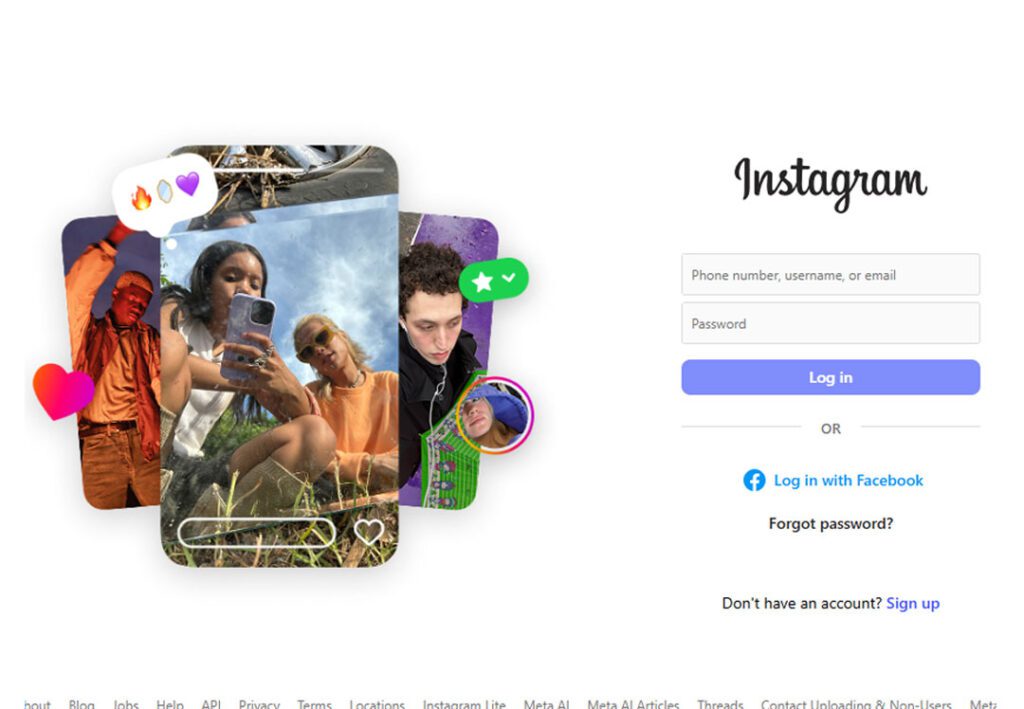
Sign Up पर Click करने के बाद इस तरह का एक Window खुलेगा अपना Email
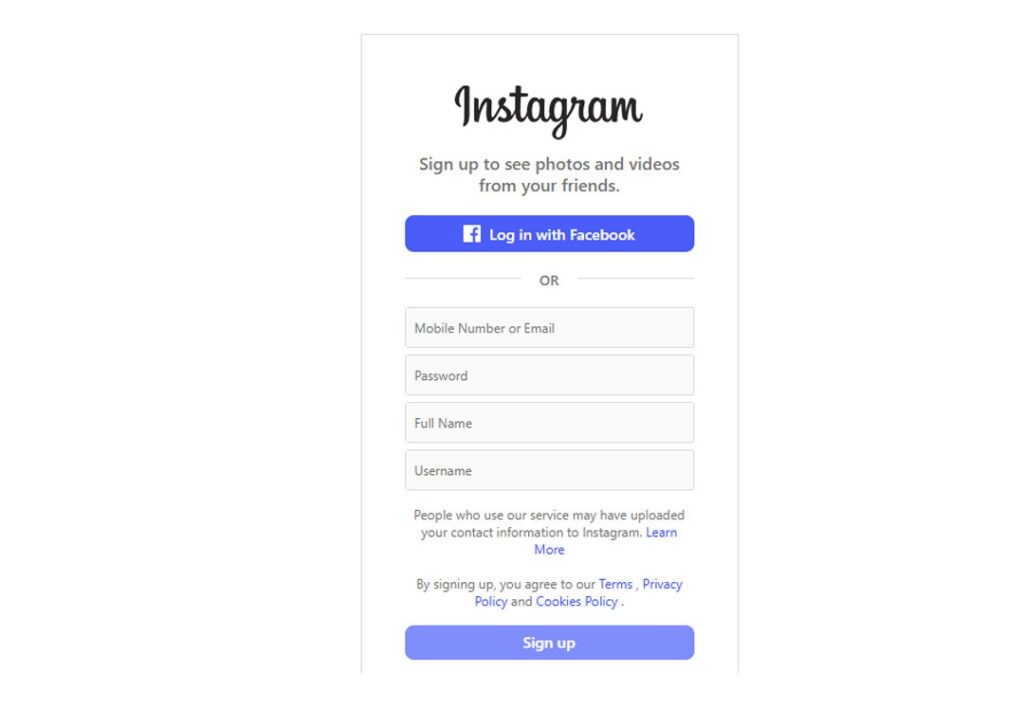
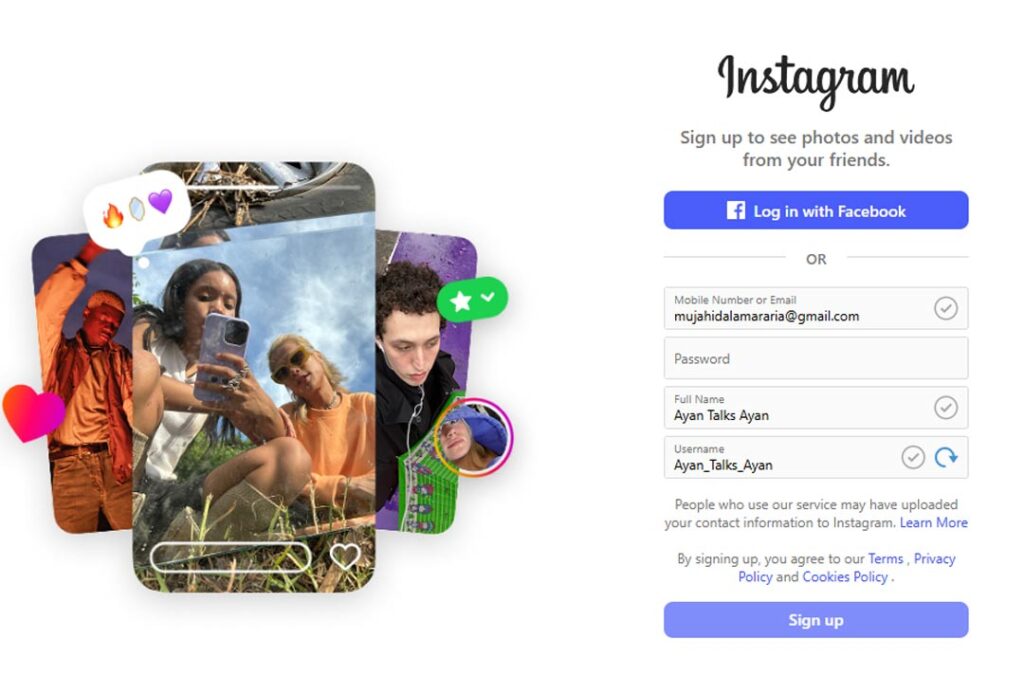
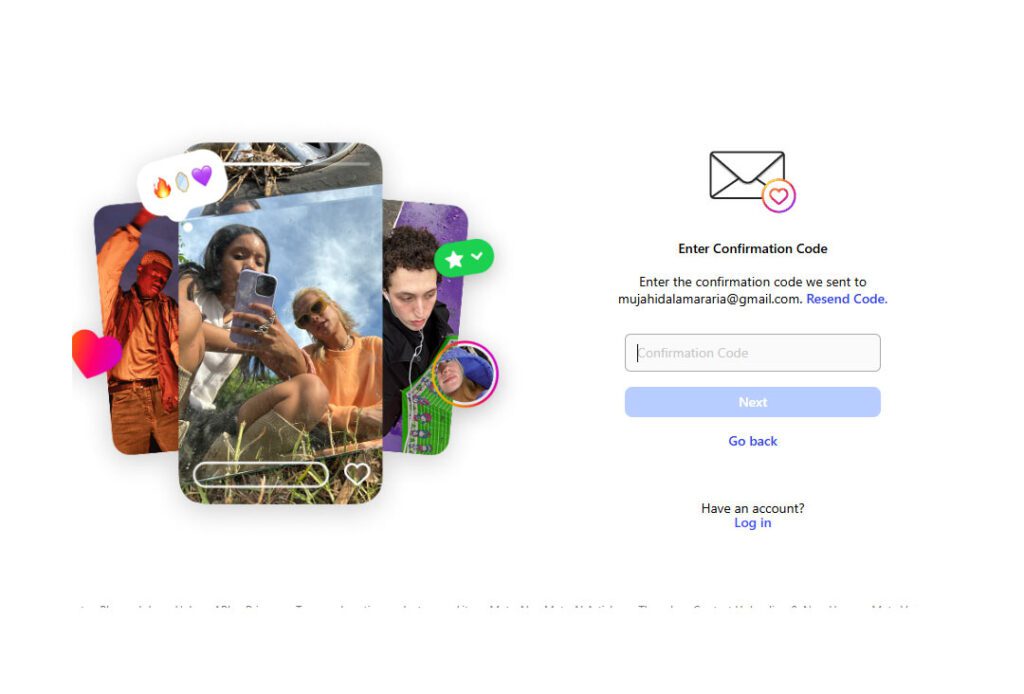
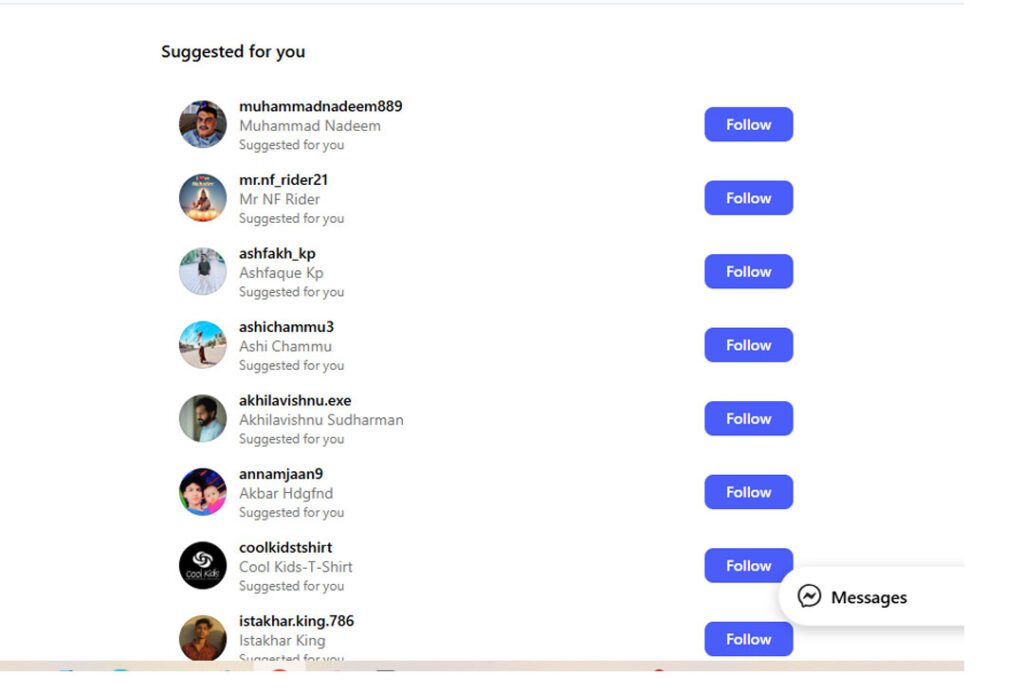
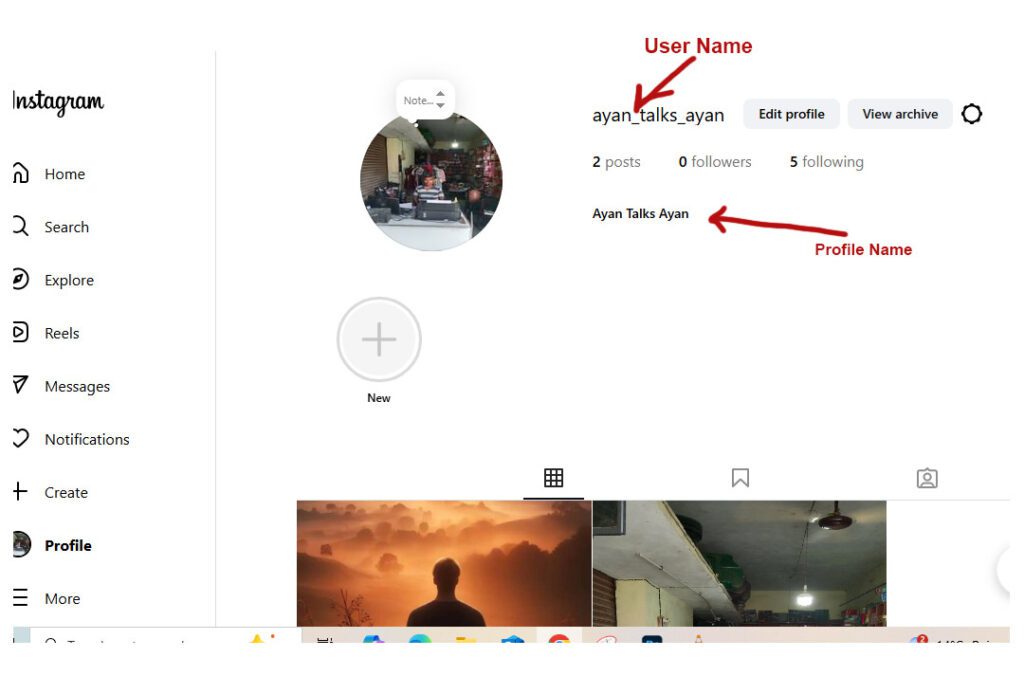
ये Explore Button है अगर इस के उपर आप Click करेंगे तो आप को पता चलेगा के आप ने जिन लोगों को Follw कर रखा है उन की पसंद किया है यहाँ सब दिखेगा आप को समझने में काफी आसानी होगी की आप को किस तरह का Containt बनाना चाहिए !
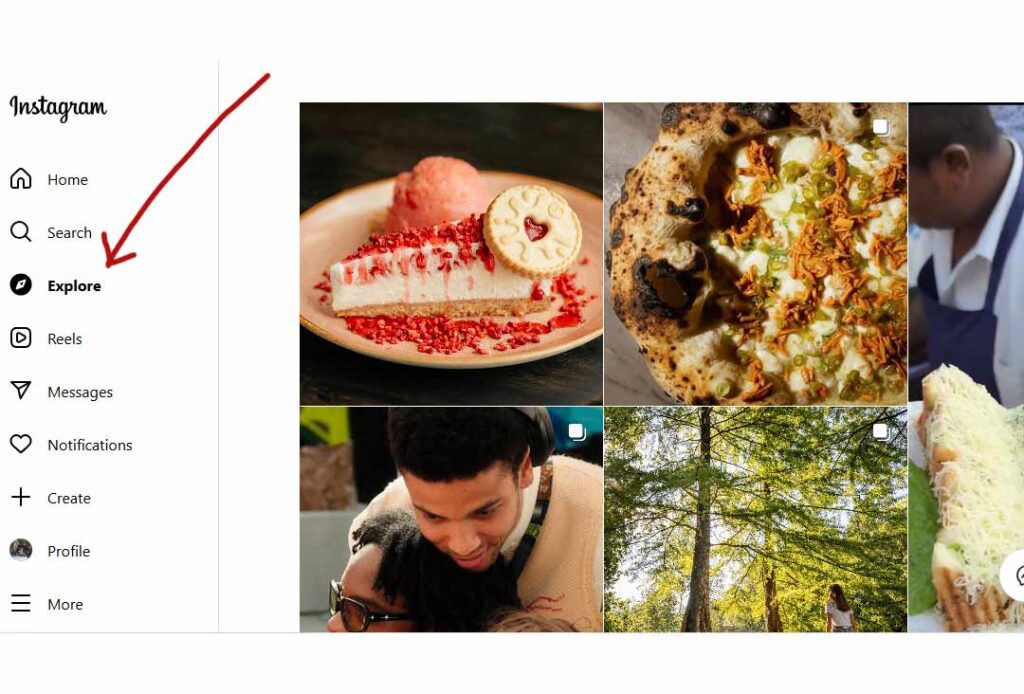
ये है Massages करने का Option है यहाँ से आप Massages कर सकते हैं !
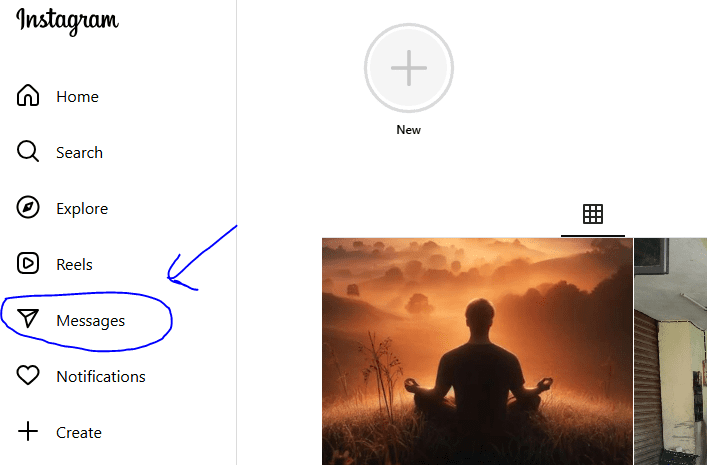
ये Notifications है यहाँ से ये मालूम होता है की आप के Post को किसने लाईक किया और किसने शयेर किया है !
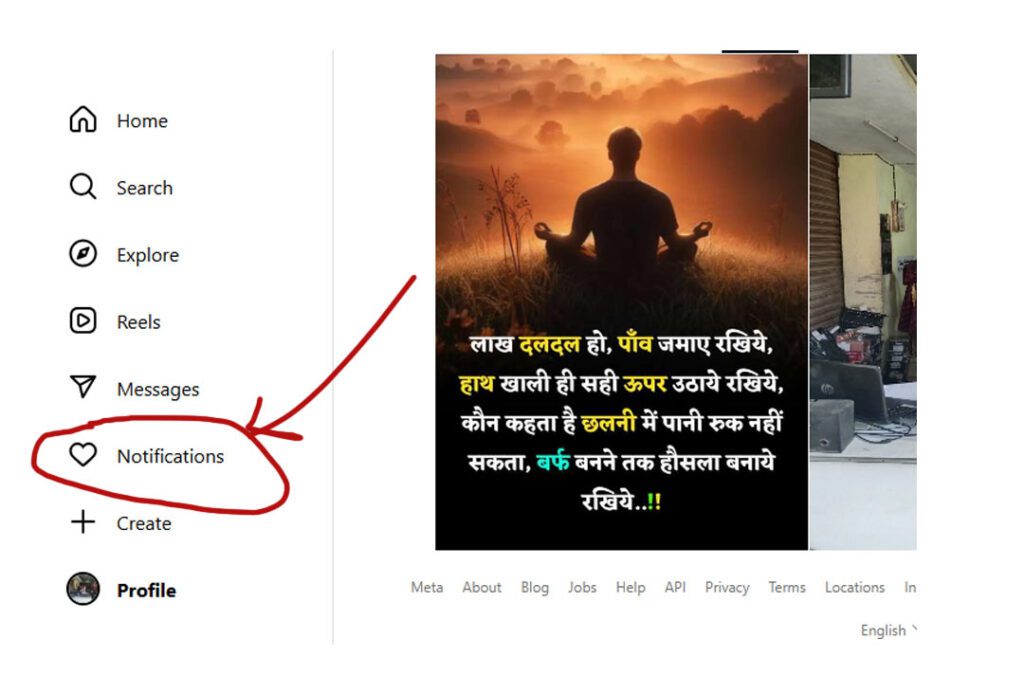
ये More का option है इस के अन्दर बहुत सरे option होते है !
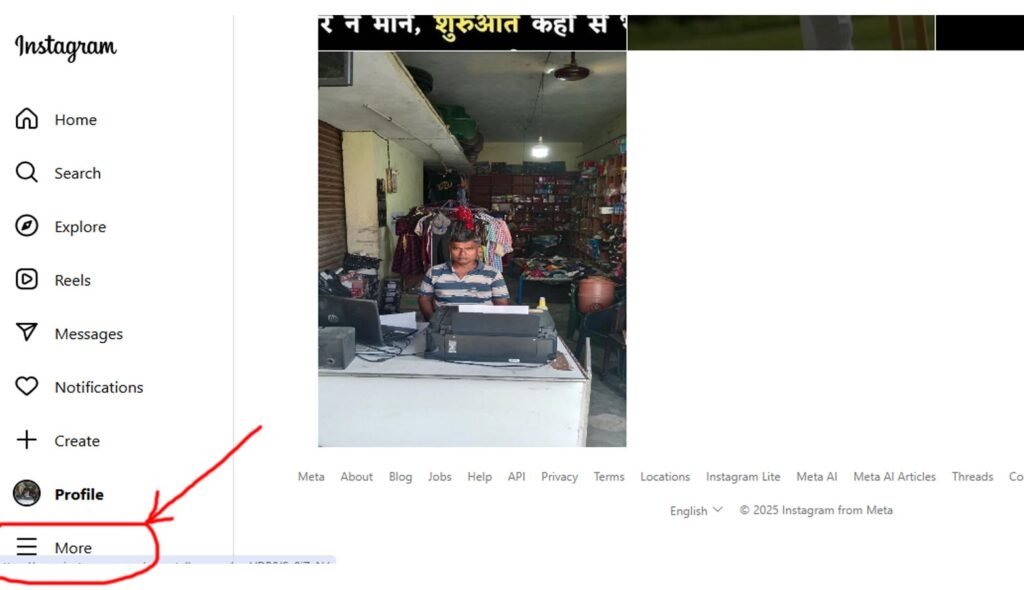
More में Settings > Your Activity > Saved > Switch appearance > Report a problem Threads > Switch accounts और log out का Options है !
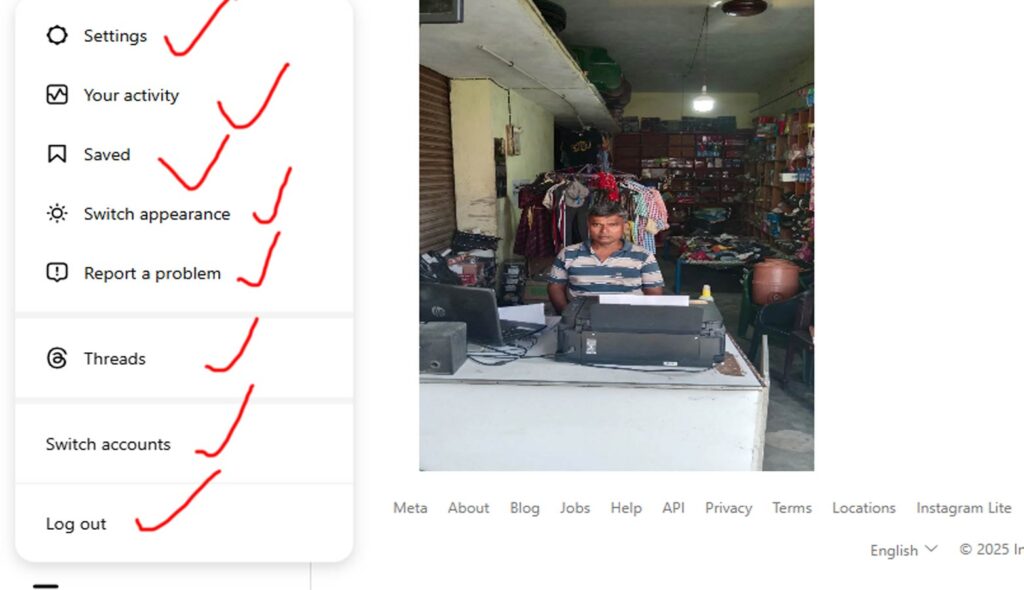
More
• Settings
• Your activity
• Saved
• Switch appearance
• Report a problem
• Threads
• Switch accounts
• Log out
जा आप Instagram खोलोगे तो उपर दाई ओर कोने में जो Instagram लिखा हुआ है उस के उपर टेप करोगे तो दो option देखेगा 1 Following 2 Favorites का अगर Following के उपर Click करोगे तो वही पोस्ट दिखेगा जिसको आप को आप ने Follow किया है ! और दुसरा वाला Favorites का जो Option है आप का जो Favorites वो देखेगा !
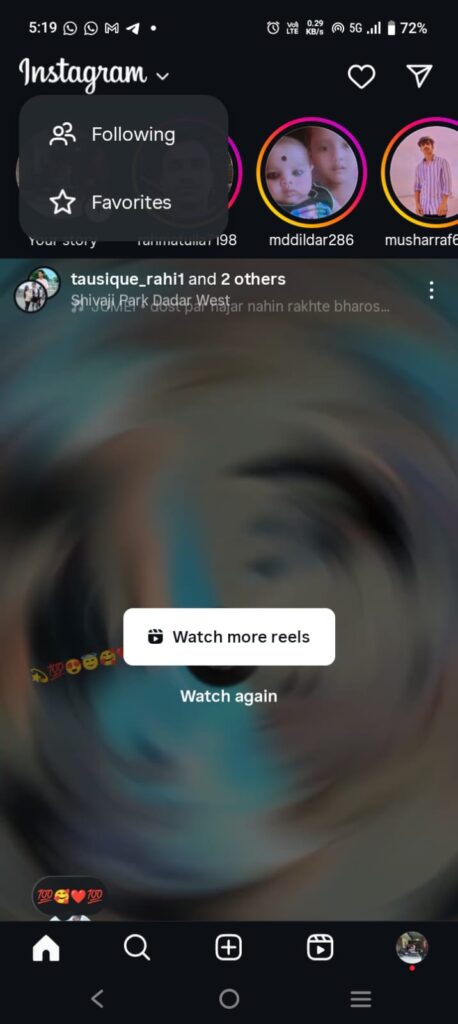
एक Normal Instagram Account को Business Page में कैसे बदलते हैं ! चलये यही देखते हैं ! सबसे पहले अपना Instagram अपना कीजिये फिर Instagram Login कीजिये फिर Profile को Open कीजिये ! यहाँ आप को Settings का Option दिखेगा इस के उपर Click कीजिये !
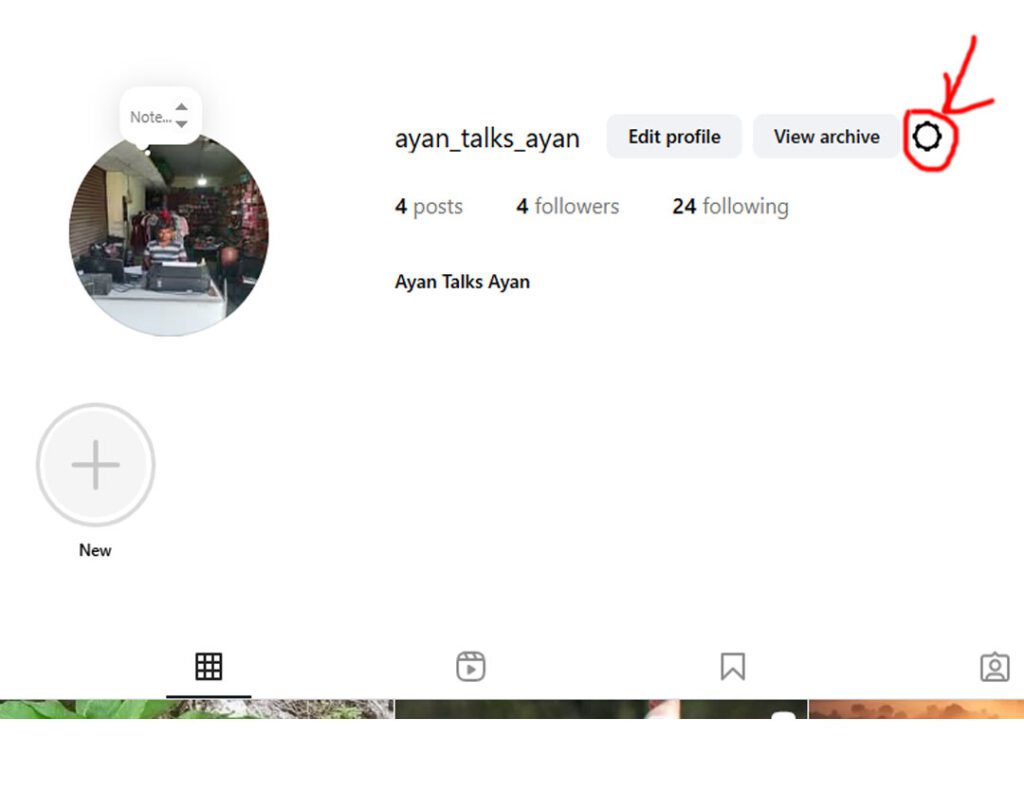
फिर Settings and privacy Click कीजिये
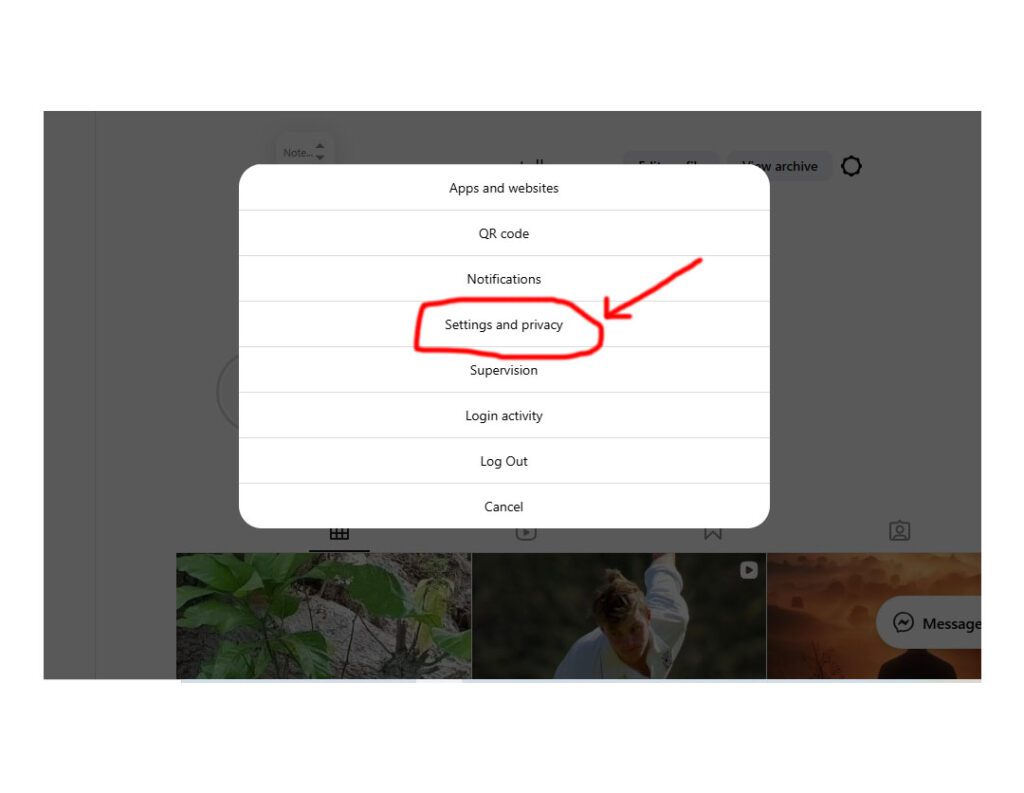
फिर से Account type and tools Click कीजिये
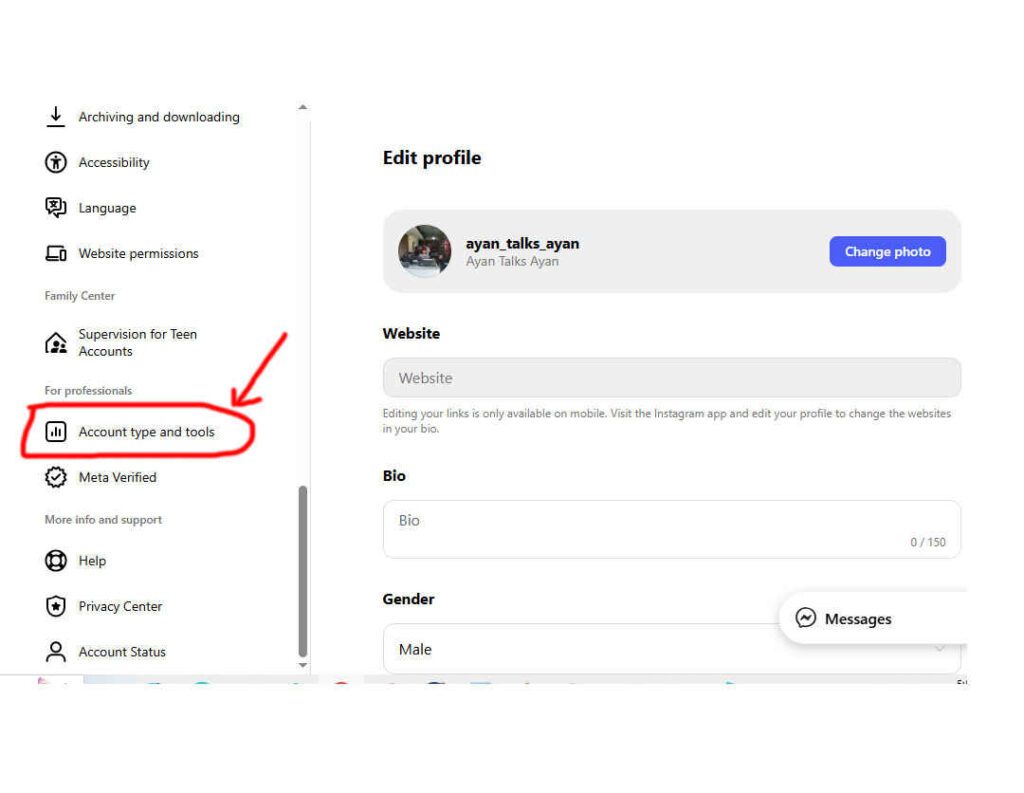
फिर से Switch to professional account के उपर Click कीजिये
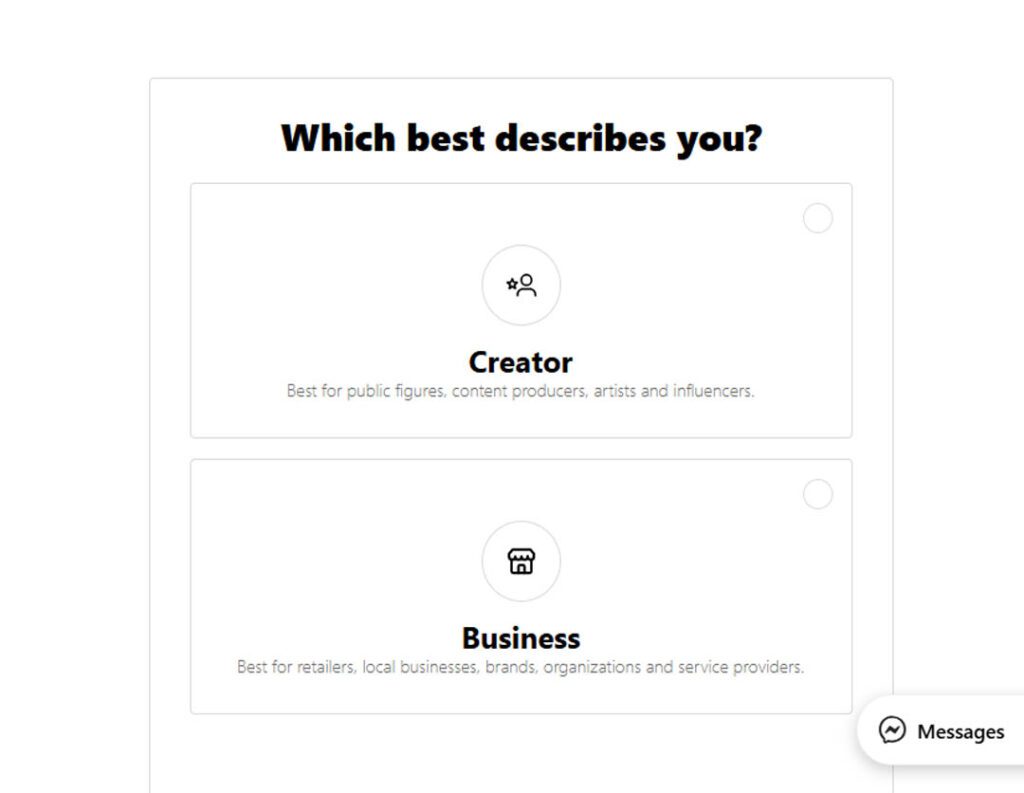
Business के पैर Click कीजिये और Next कीजिये
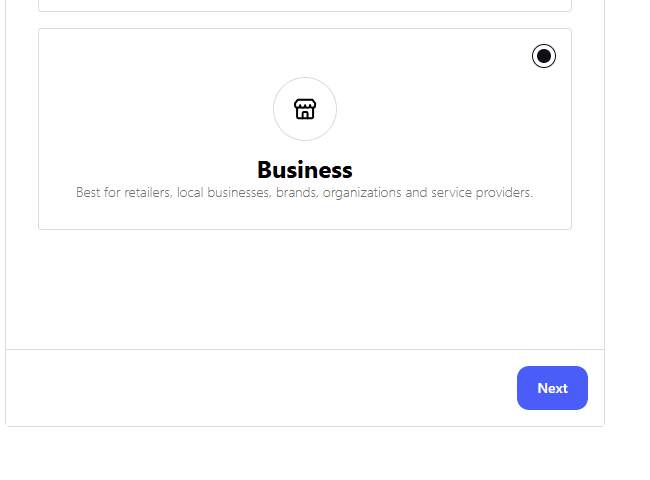
फिर से Next कीजिये
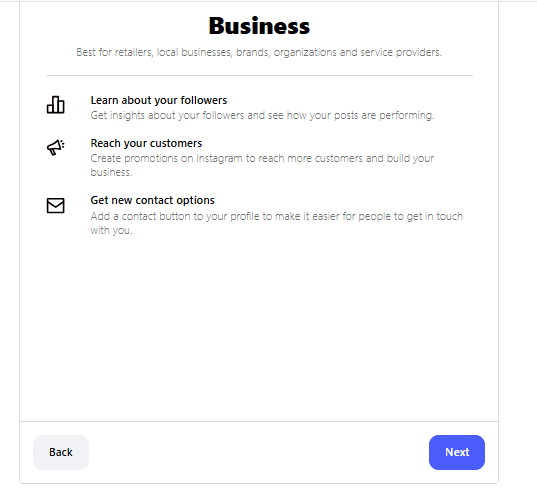
यहाँ आप से पूछेगा आप का Category की आप किस Category में काम करना चाहते हैं अपना Category Slect कर लीजिये और Done कीजिये फिर से Continue कीजिये
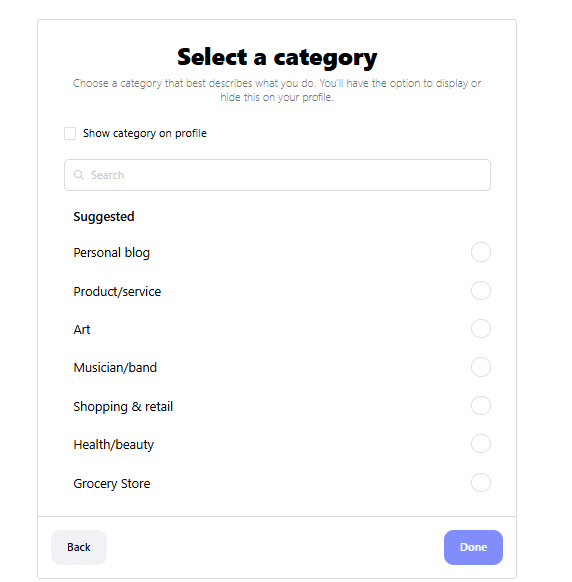
Your Instagram Business Account Ready आ जाएगा Done कर दीजिये !
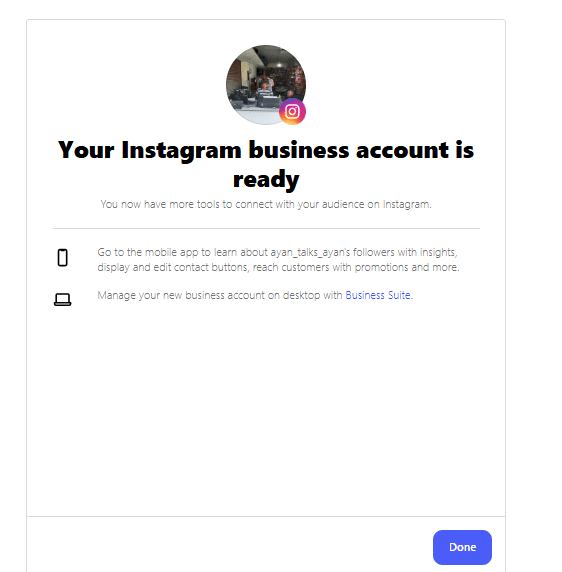
अगर हम को Category बदलना है तो कैसे बदलेगा ? उस के लिए हम को जाना होगा More > Setting >
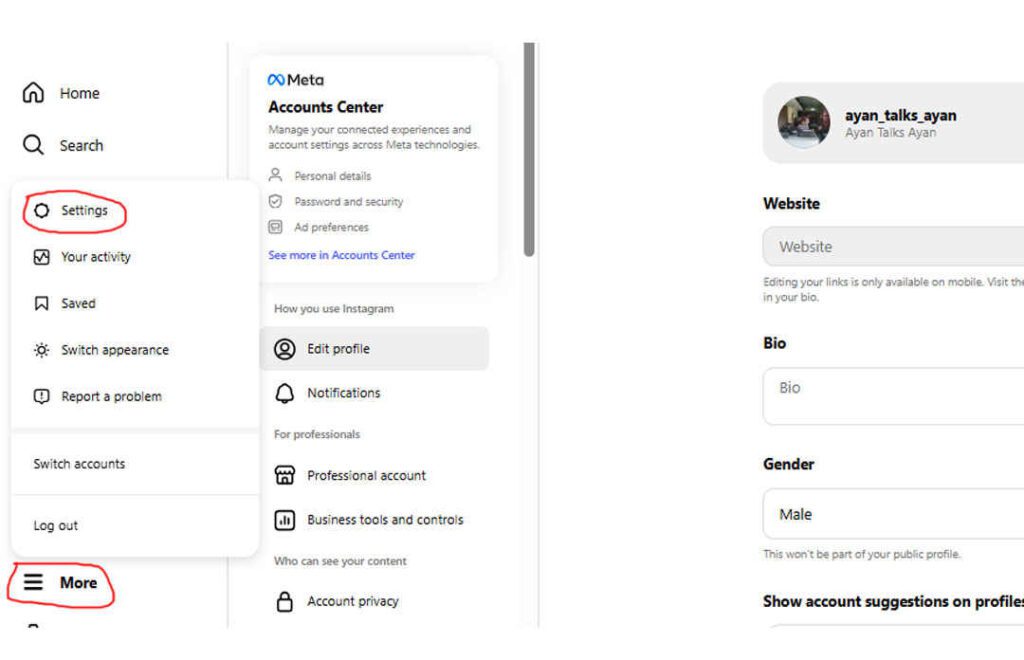
फिर जाना है Professional account में
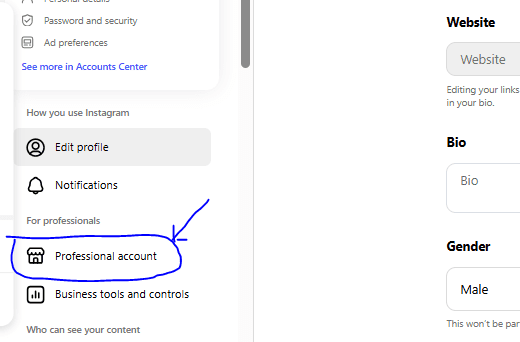
फिर जाना है Personal biog में
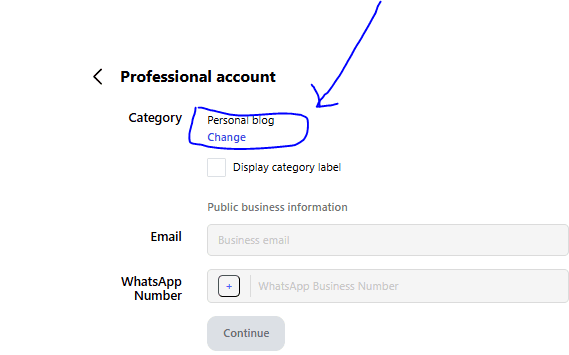
यहाँ से आप Category Change कर सकते हैं ! Email > Whasapp Number > इस में एक Option है Display contact info इस में आप ने टिक लगादिया तो contct display होगा अगर नहीं लगाया तो नहीं होगा !
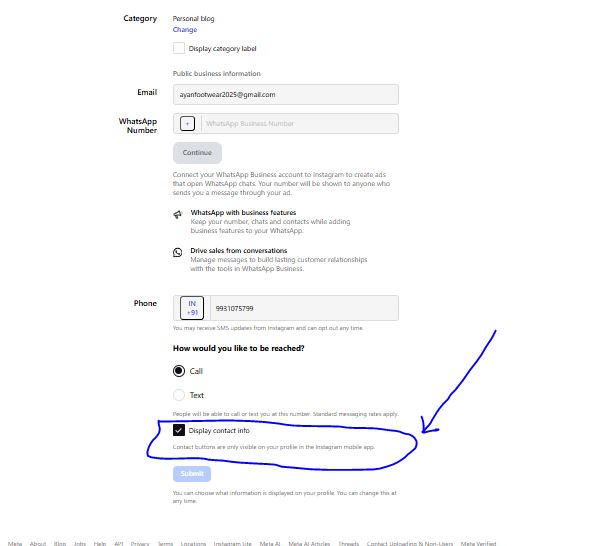
User Name हम को कभी – कभी User Name बालना है होता है व कैसे होगा चलिए जानते हैं I इस के हम को जाना होगा Profile पर Edit Profile पर ये काम Mobile से आसानी से होता है I
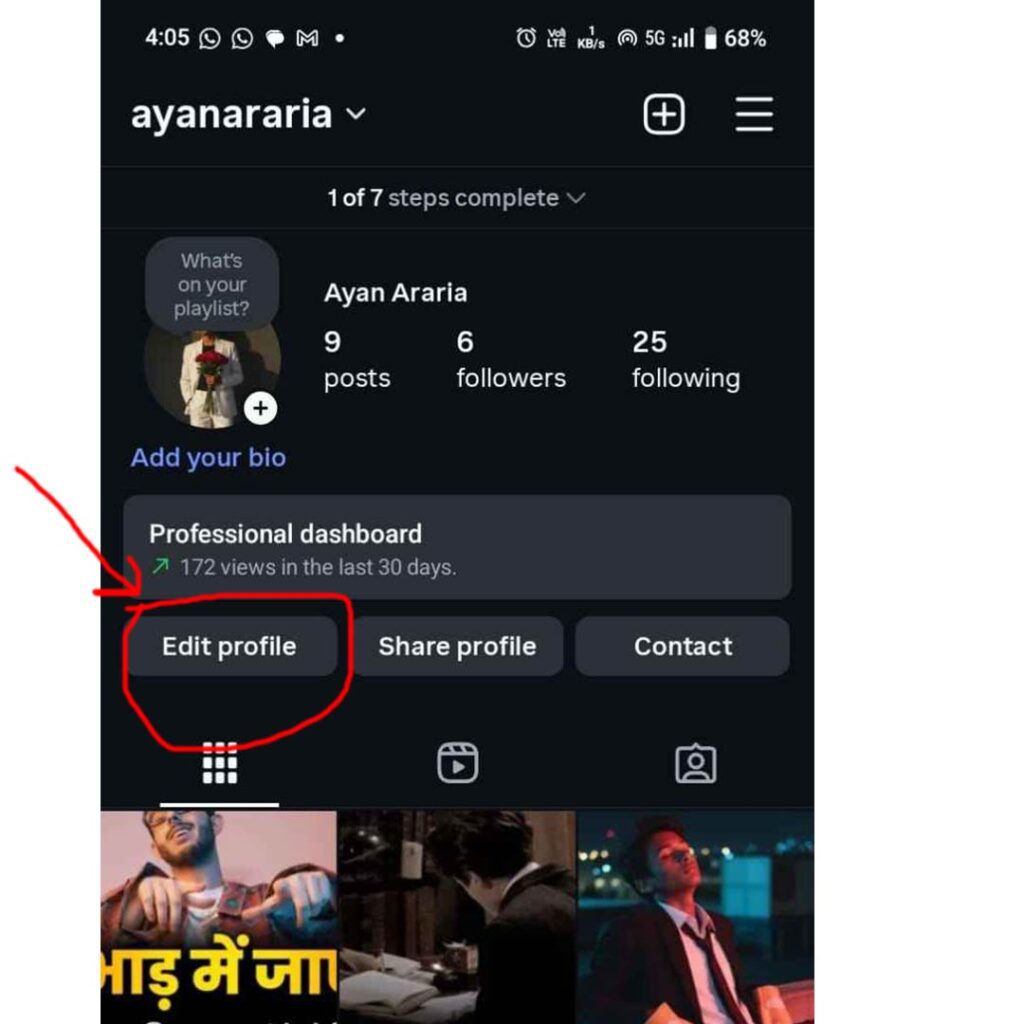
जब Edit Profile पर जाएंगे तो और Edit profiel करेंगे तो हम को यहाँ हम को मिलेगा User name change करने का Option.
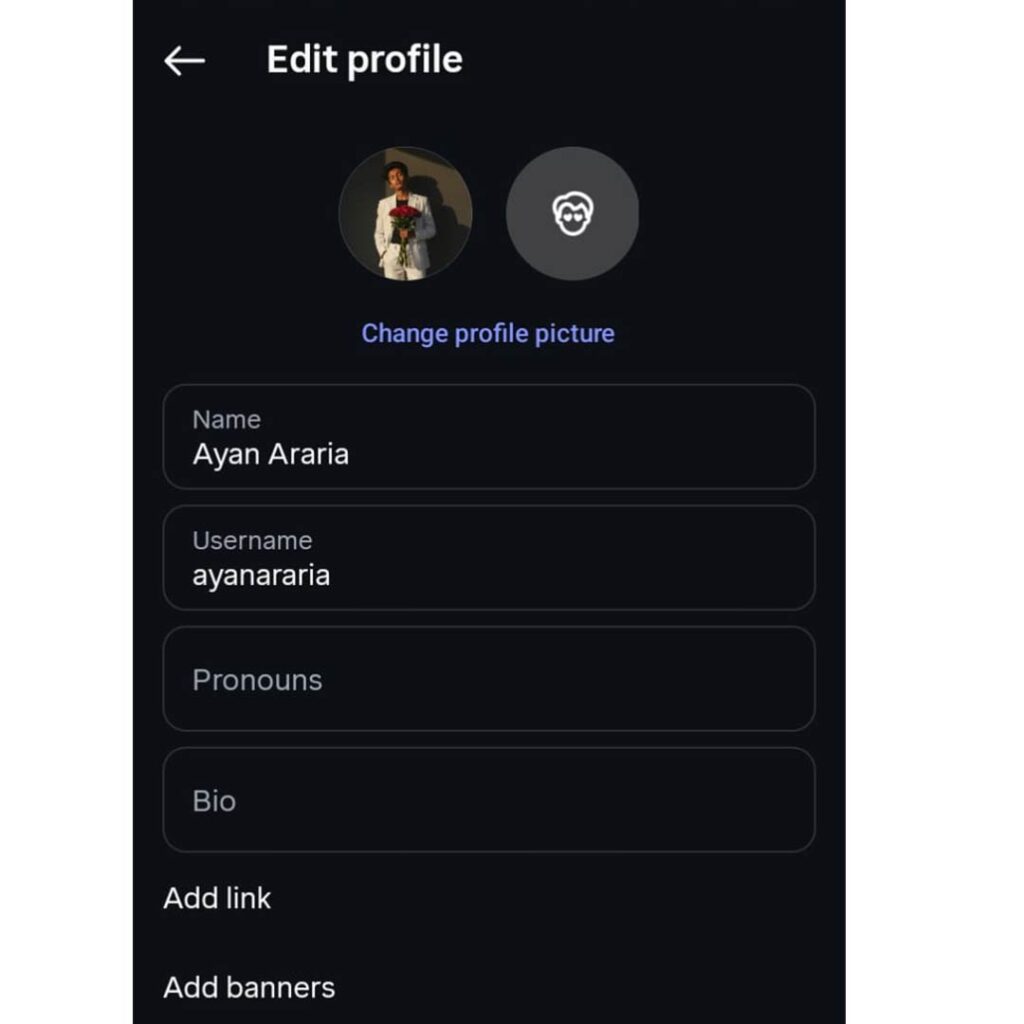
जब भी आप कोई User Name बदलते हैं तो ध्यान रहे ४० दिनों तक कोई Change नही होगा इस लिए जब भी User Name बदलें तो पहले अच्छी तरह सोच लें I
चलिए अब Instagram Page बना लिया Profile ठीक कर लिया Bio लिख लिया मतलब सारा काम कर लिया I लेकिन देखने वाली बात है जो भी निष् में हम काम करना चाहते हैं किया अपना Compititor अपना (विरोधी) का पता लगा लिया की व क कैसे काम करते है I
चलिए यही देखते हैं अपना विरोधी का पता लगते है की व कैसे होता है उस के लिए हम हम को जाना होगा एक Website पर जिस का नाम है https://inflact.com/
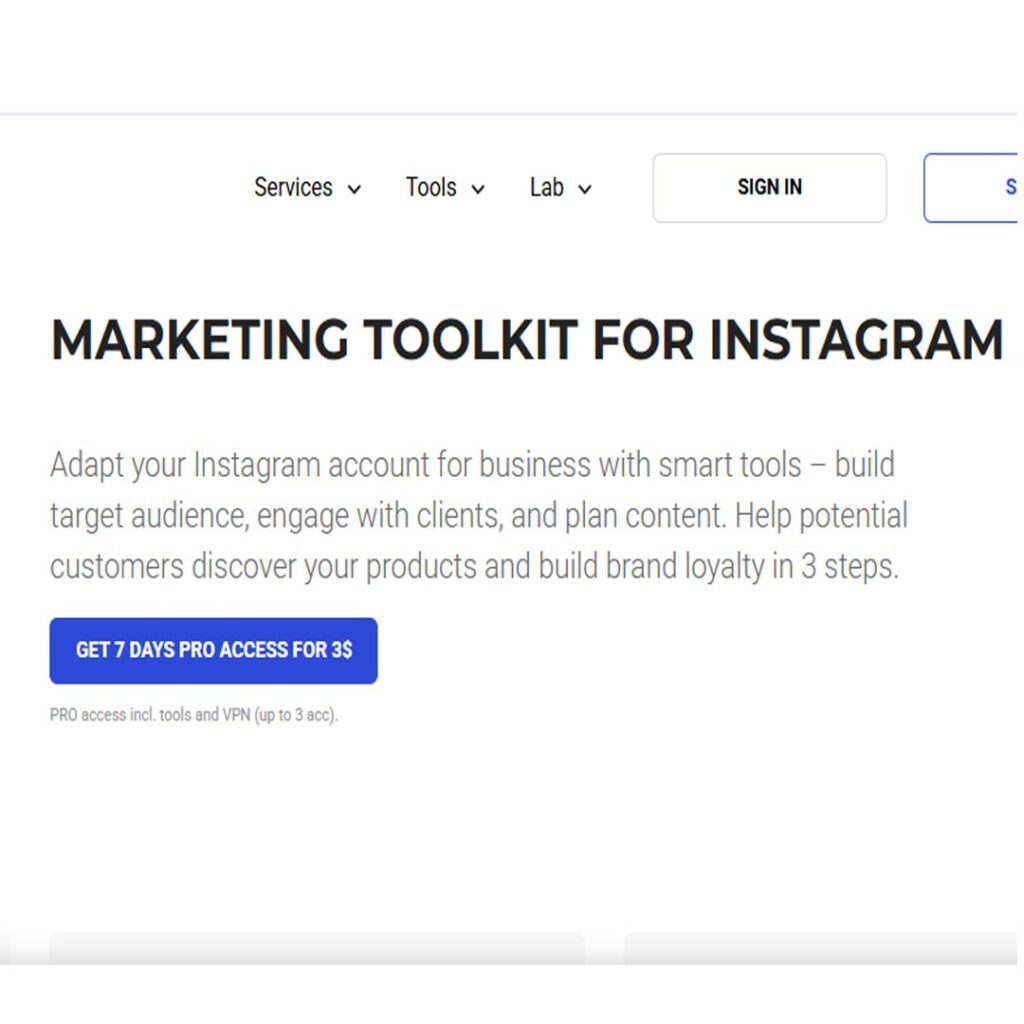
इस Website को Open करने के बाद हम को जाना होगा Tool पर उस के बाद Search पर यहाँ पर अपना Keyword डालेंगे Category Slect करेंगे countries को Select करेने और भी बहुत Option है कितना Follower वाला Account चाहिए Male या Female चाहिए Slect करेंगे और Find करेंगे
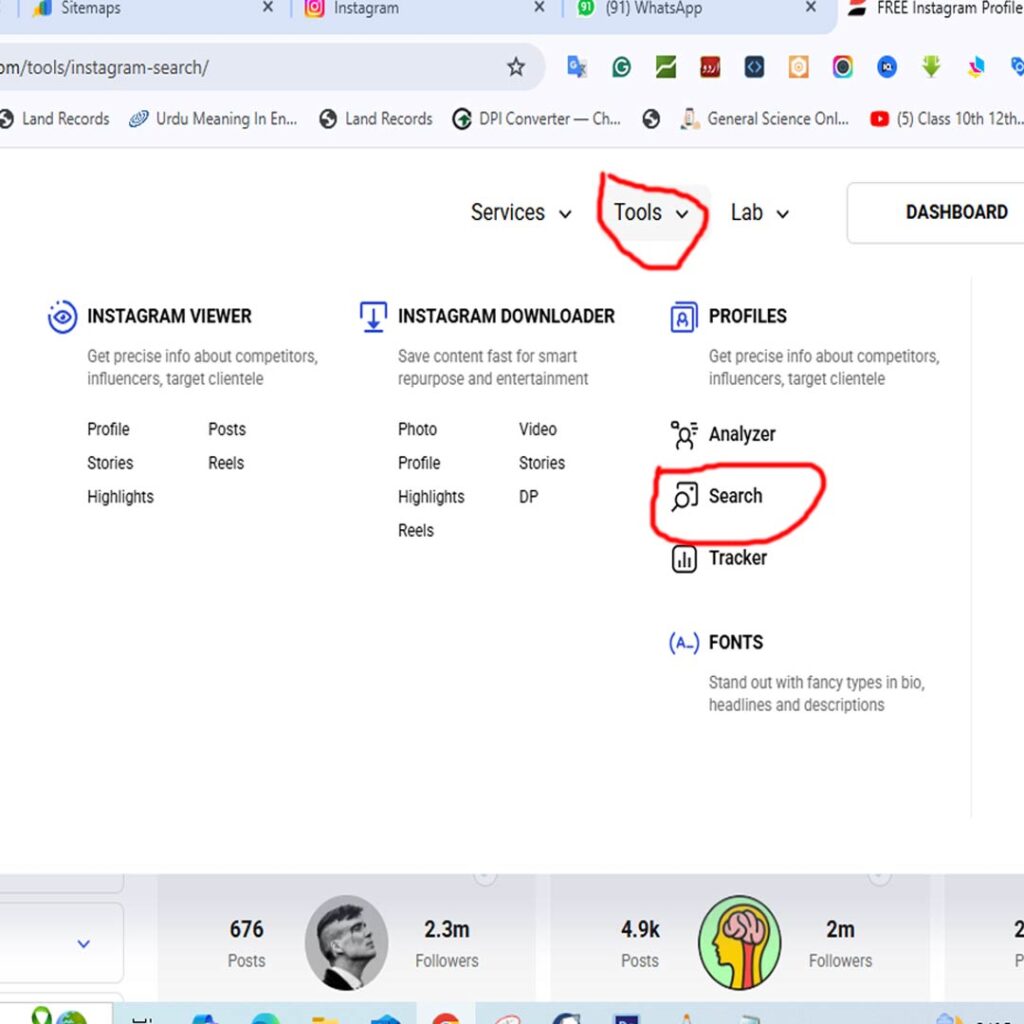
हमारे पास बहुत सारे instagram profile आ जाएँगे
How to search
• Keyword : Motivation
• Category : Personal Blog
• Countries : India
• All regions : Bihar
• All Genders : Male Female
• Followers :
• Post :
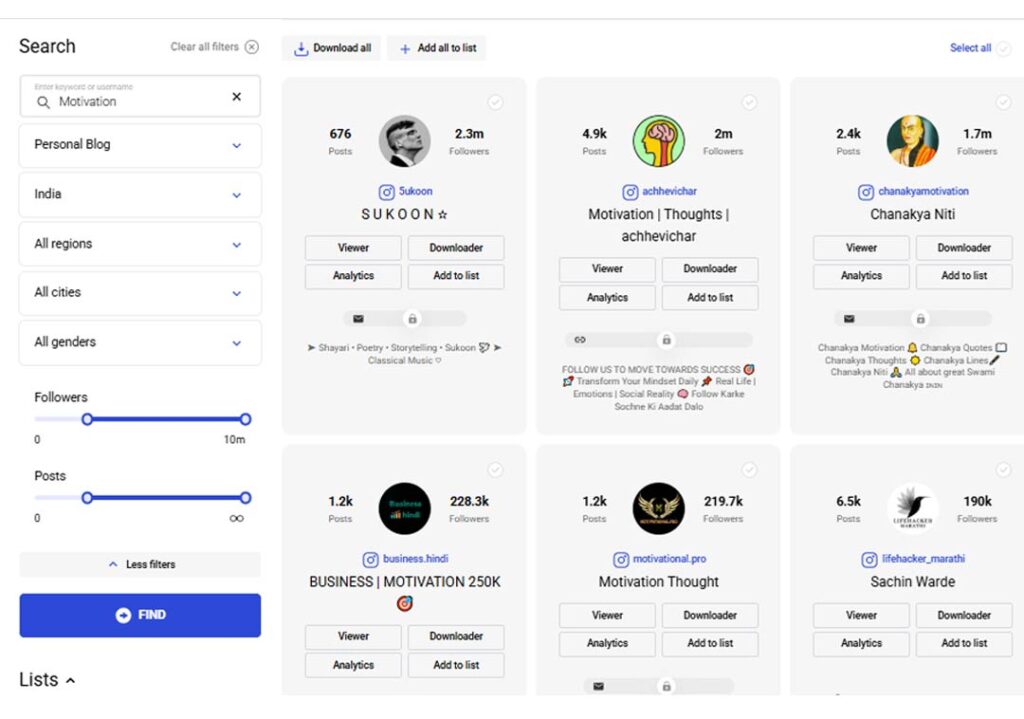
ai bio generator for instagram
जब भी हम Instgram में Profile या Page बनाते हैं हम को Bio लिखना जरुरी होता है एक Profational Bio लिखने के लिए एक Al Tool का इस्तेमाल करें जिस का नाम है ! instagram bio-generator इस का link है https://ahrefs.com/writing-tools/instagram-bio-generator
इस के उपर Click करेंगे तो इस तरह का एक Windowa Open होगा !
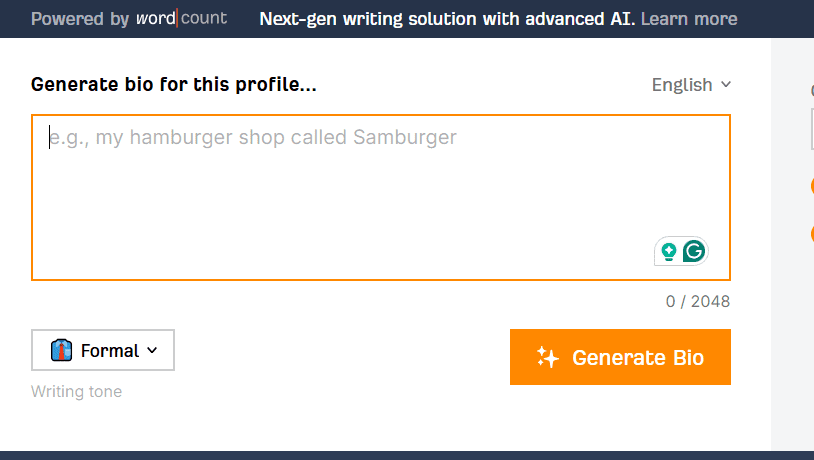
इस के अन्दर लिखना है तीन लाइन सब से पहला लाइन Keyword
दूसरा लाइन आप क्या हो आप एक टीचर या इंजिनियर या क्रिएटर हो क्या हो ये लिख देना है
और साथ में अपना शहर का नाम भी लिख देना है ! जैसे में बैरगाछी चौक का हूँ तो लिख दूंगा !
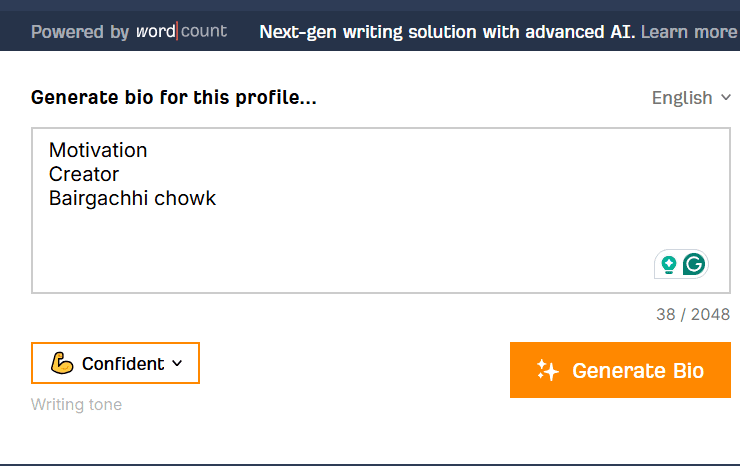
और जो Dropdown Button दिख रहा है उस के अन्दर कई option है आप अपने हिसाब से लिख देना और Generate Bio के उपर Clik कर देना ! थोरी देर में इस तरह का Bio Generate कर देगा
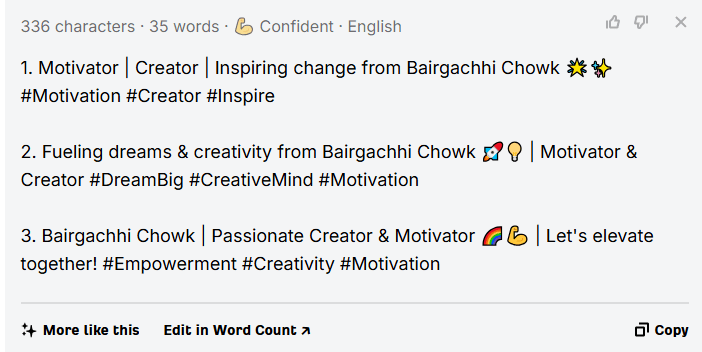
आप को जो पसंद है इस को कॉपी कर के अपना Bio में लागलो
